Unfortunately in Softbase when using both types of Sales Tax setup there is not a great way to print the invoice 2 different ways based on the sales tax setup.
Currently there is a settings table where we turn on or off how many lines print and display the sales tax information.
The default is one line that says Tax and gives you the Tax amount.

That same line is also used to print the Sales Tax Percent and/or the Sales Tax Code if you are using the standard tax code setup.
When using Absolute sales tax setup as well that looks odd as it will print out a line for standard tax from that setting with the 0% but include the absolute amount.

The other options that we have in the settings table is print a label and a line for each layer of absolute sales tax.
State
County
City
Local
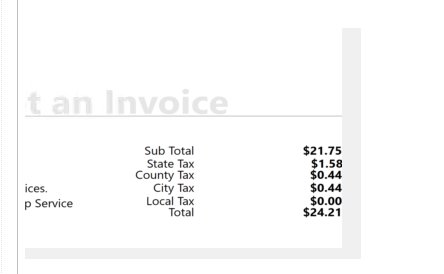
When those are turned on to print then the dollar amount calculated for each prints for the absolute tax codes. If your system utilized both tax types and wishes to print the tax on the invoices, you will likely have some display issues there as the standard tax will show 0 for absolute invoices while the absolute lines will cause several extra total lines on standard tax invoices.
Was this article helpful?
That’s Great!
Thank you for your feedback
Sorry! We couldn't be helpful
Thank you for your feedback
Feedback sent
We appreciate your effort and will try to fix the article