Configuring your SMTP Server on Softbase Evolution
1. Click "Settings"
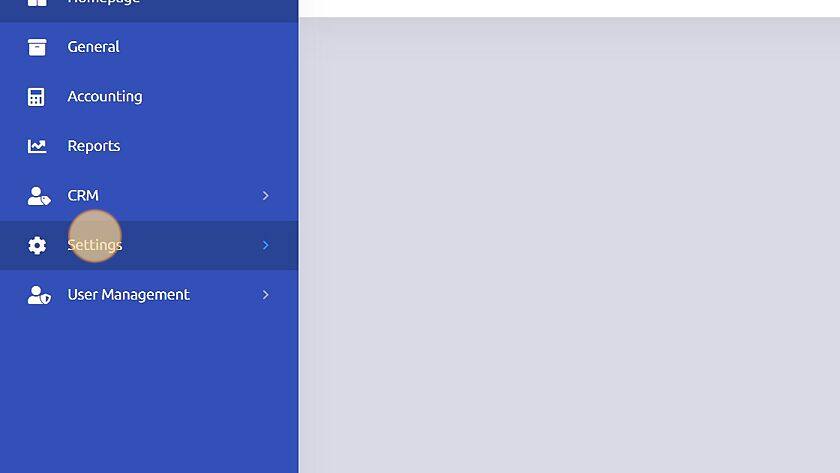
2. Click "Administration"
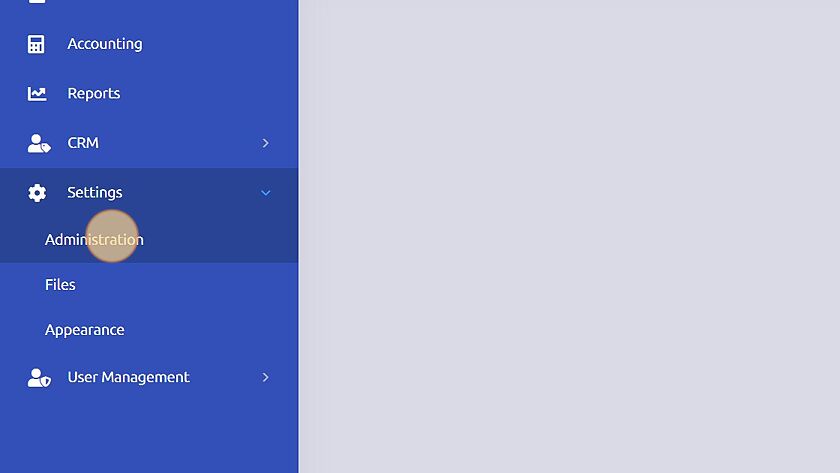
3. Click "Company"
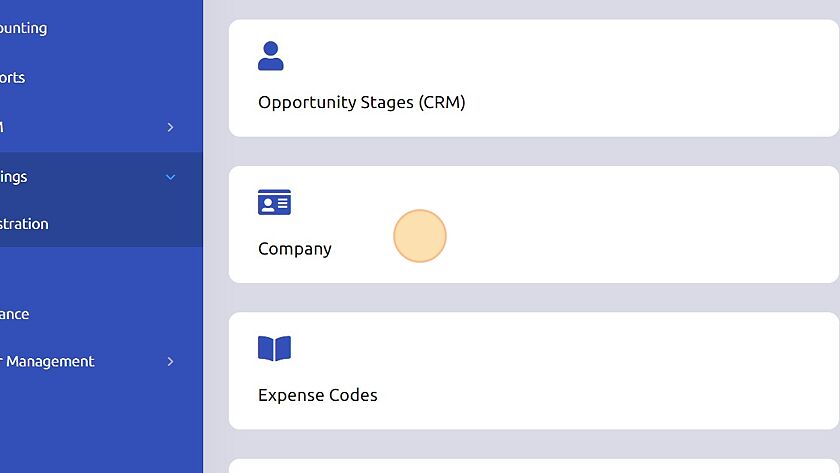
4. Click "SMTP"
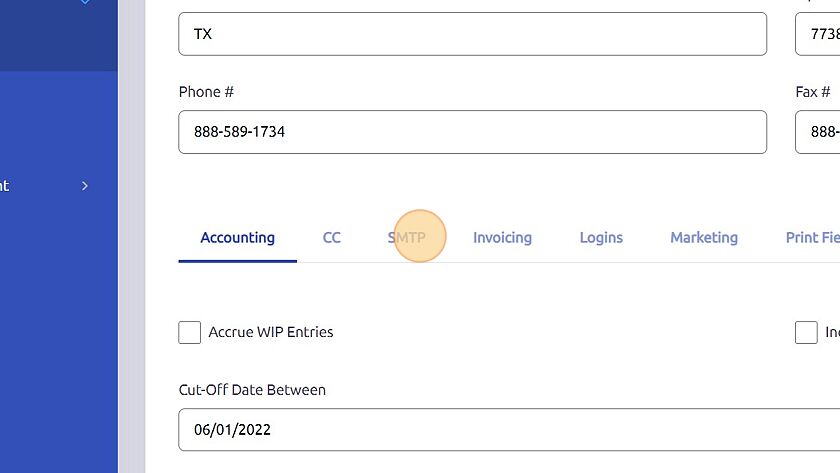
5. Enter your email server information including the SMTP Address, From Email Address, Port (other than port 25), Username, Password.

Was this article helpful?
That’s Great!
Thank you for your feedback
Sorry! We couldn't be helpful
Thank you for your feedback
Feedback sent
We appreciate your effort and will try to fix the article