1. Click "Purchase Orders" from General page.

2. Select an existing PO or click here to create a new PO.
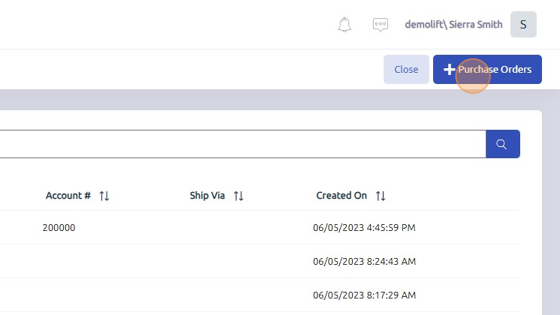
3. Click "Auto Stock" tab.
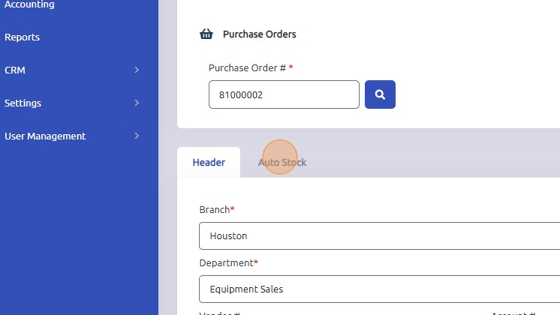
4. Select Warehouse and Parts Group from dropdowns.
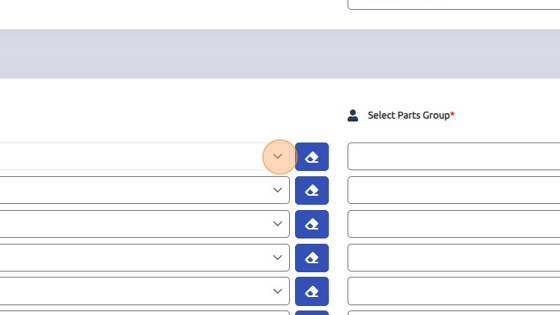
5. Click "Generate" to create auto stock order.
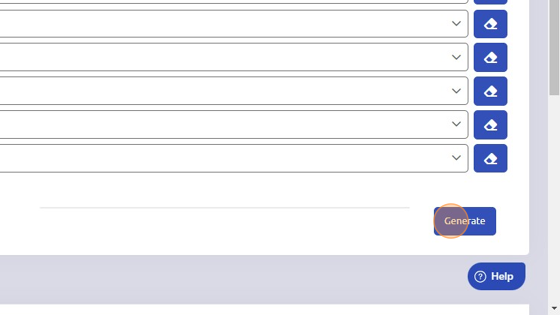
Was this article helpful?
That’s Great!
Thank you for your feedback
Sorry! We couldn't be helpful
Thank you for your feedback
Feedback sent
We appreciate your effort and will try to fix the article