1. Navigate to the Purchase Order that contains the received parts. If all items have been received on this PO click "Reopen PO" to make changes.
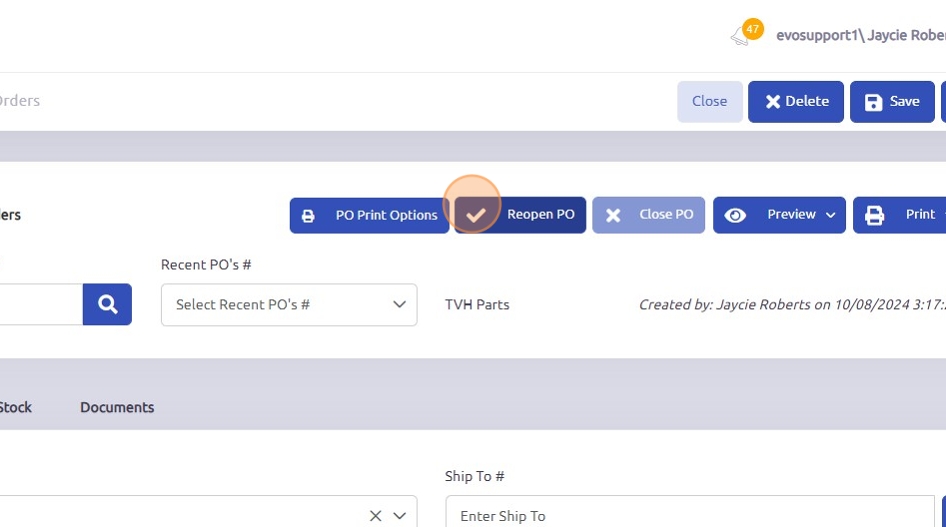
2. Click the "Part # *" field and enter the part number.
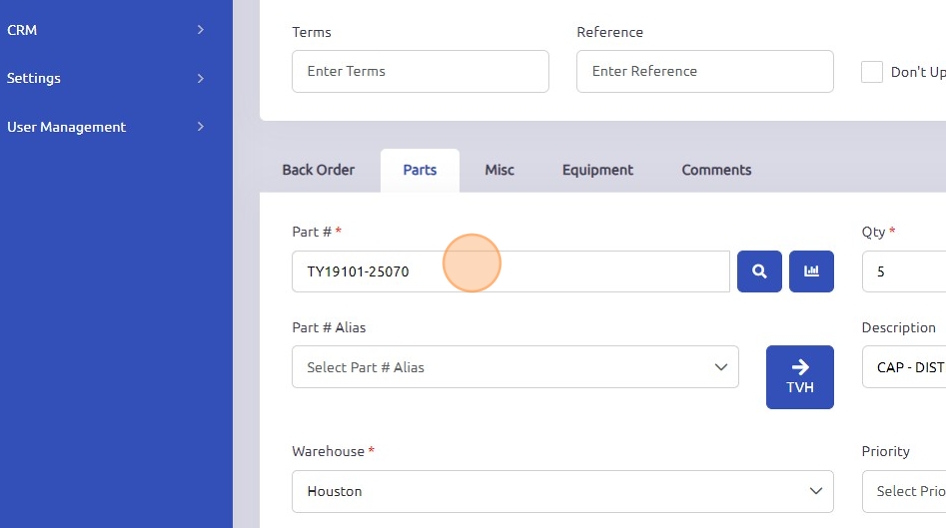
3. Click the "Qty *" field and enter the amount being unreceived as a negative quantity.
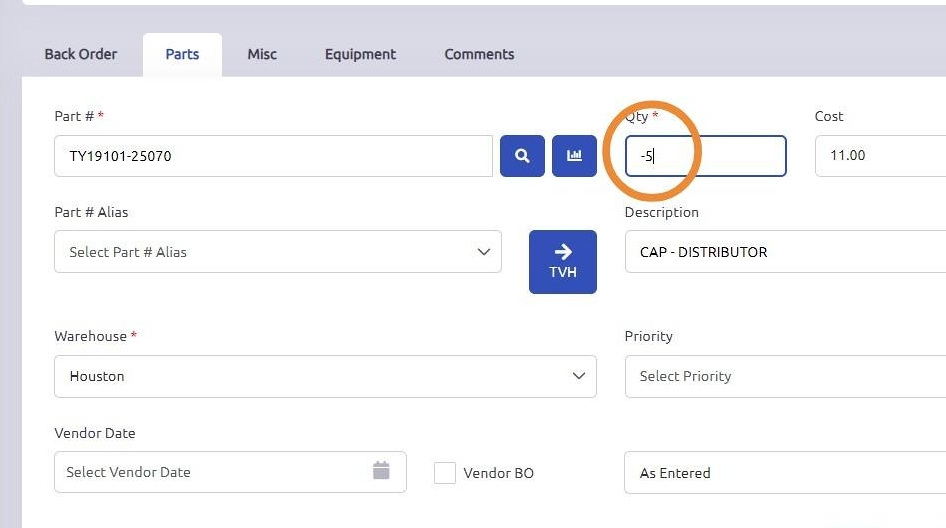
4. Click "+ Add" to add the negative line item.
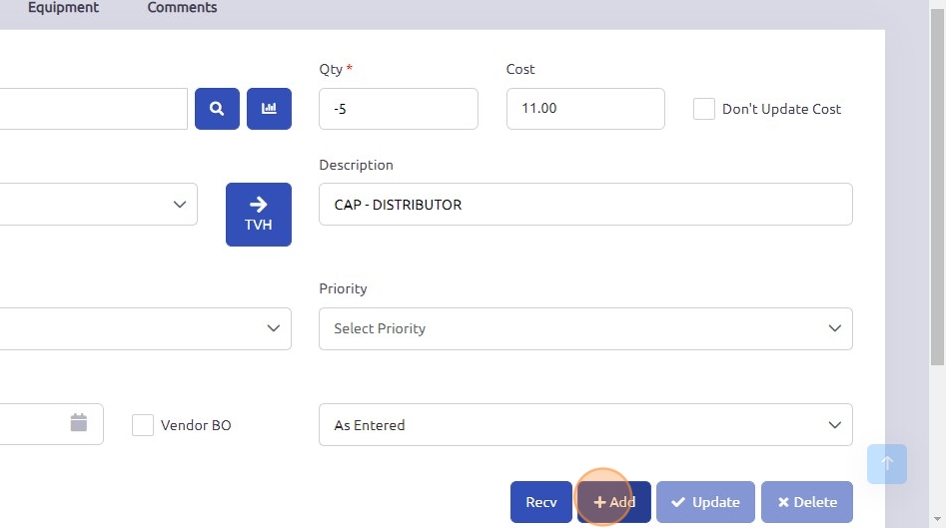
5. Click "Recv".
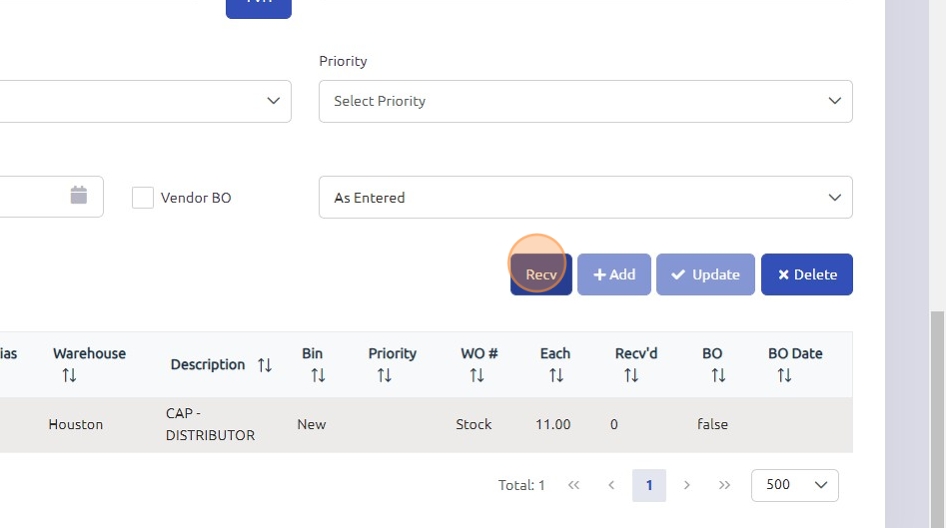
6. Select the line item by clicking the check box next to it.
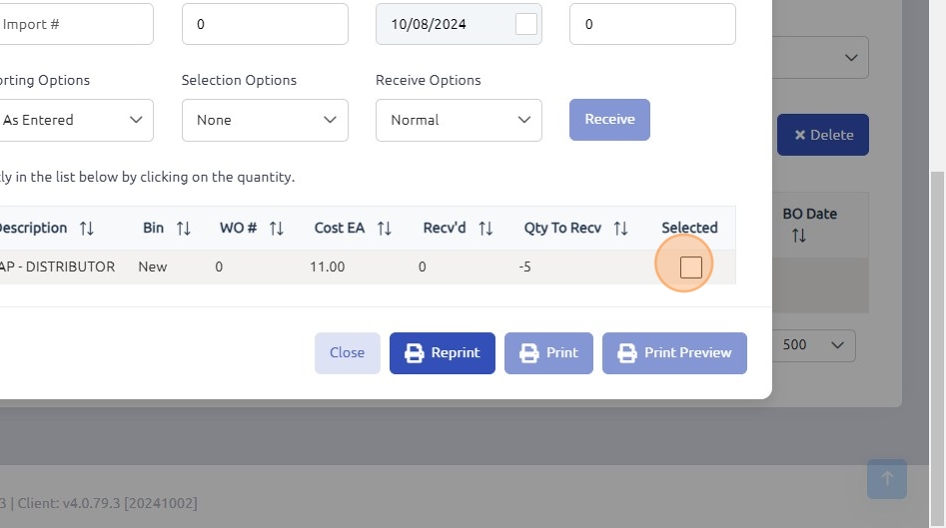
7. Click "Receive".
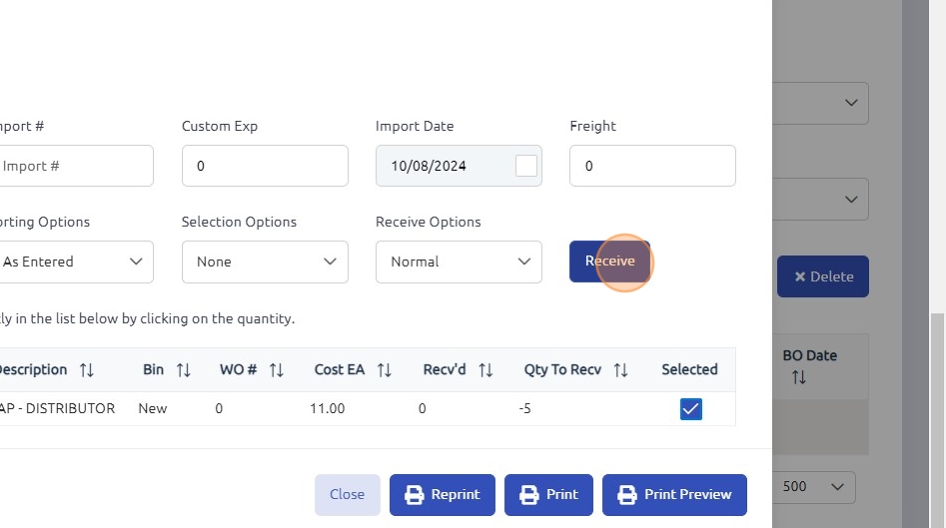
8. Once the negative line item has been received ensure the Purchase Order reflects the update.
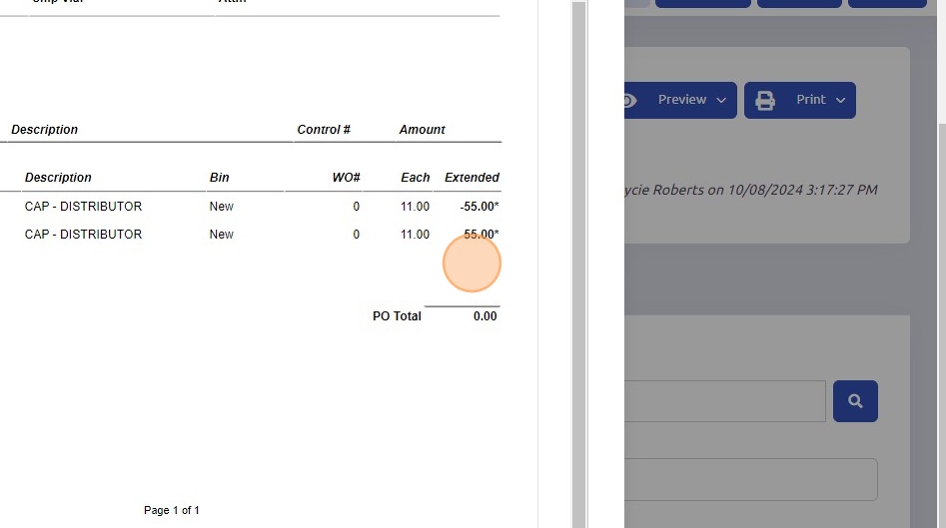
Was this article helpful?
That’s Great!
Thank you for your feedback
Sorry! We couldn't be helpful
Thank you for your feedback
Feedback sent
We appreciate your effort and will try to fix the article