1. Open Parts from General page.

2. Click "Copy Warehouse"
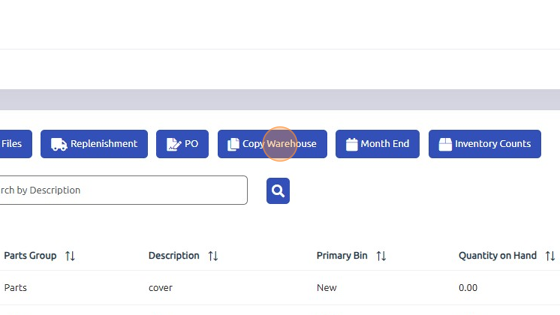
3. Select Source Warehouse from the dropdown.
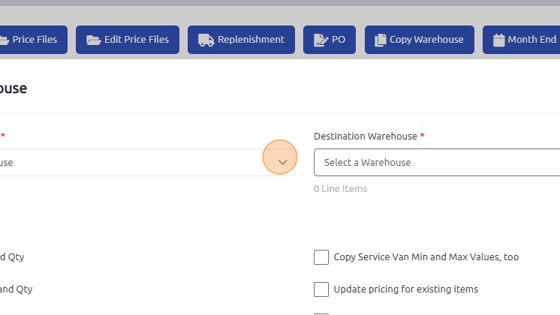
4. Select Destination Warehouse from the dropdown.
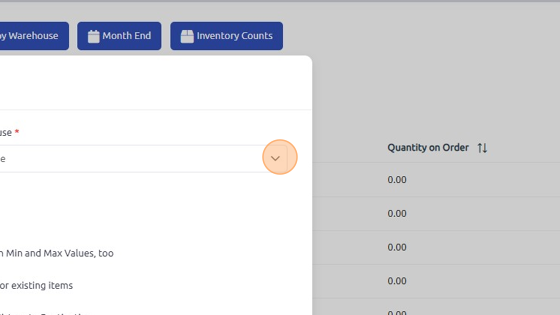
5. Select one of these buttons. With 0 On Hand Qty = transfer part information even if there is no quantity available; Transfer On Hand Qty = transfer the amount of parts currently on hand to destination warehouse.
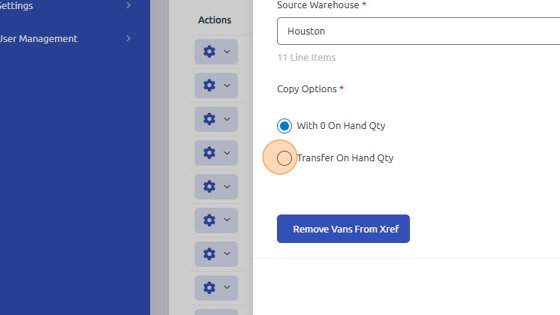
6. Check as many of these boxes as applicable. Copy Service Van Min and Max Values = transfer minimum and maximum value to the destination warehouse (on pricing/quantity tab); Update pricing for existing items = copy the price of the part to the destination warehouse; Move Demand History to Destination = copy the Demand History to the destination warehouse (on Demand tab).
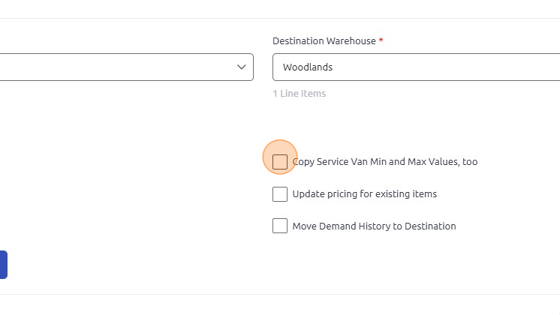
7. Click "Copy" to send parts/information to destination warehouse.
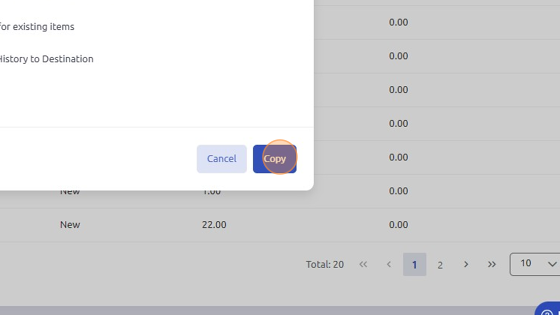
Was this article helpful?
That’s Great!
Thank you for your feedback
Sorry! We couldn't be helpful
Thank you for your feedback
Feedback sent
We appreciate your effort and will try to fix the article